Hunting Cyber Criminals by Vinny Troia
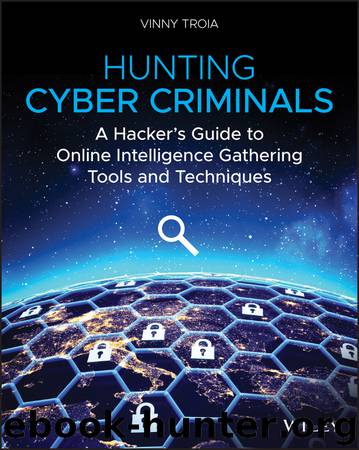
Author:Vinny Troia
Language: eng
Format: epub
ISBN: 9781119540991
Publisher: Wiley
Published: 2020-01-29T00:00:00+00:00
The Pushpin modules in Recon‐NG look for files that have been geotagged, or that have geolocation metadata saved within them. The name is derived from the pushpins that are pinned to maps showing locations. In this case, these modules are designed to do exactly that—to pinpoint the exact location from which the files were posted.
With the level of security included in most social media and online sites, stumbling upon an online image or file with embedded location data is akin to hitting the lotto—it is extremely rare and will probably only happen under the right circumstances. Nevertheless, plenty of scenarios exist where this could be a common find, such as during the direct examination of a phone's archive, so you should always try.
The Pushpin module searches Flickr, Shodan, Twitter, and YouTube for media with embedded geolocation data. The Pushpin module will not tell you where a specific piece of media was published. Instead, you can enter an address or specific coordinates and the module will return all media published around that location.
Annoyingly, each of those sites has its own module, so you need to search them individually.
To search for the location of the Pushpin modules, type the following:
search pushpin [recon-ng][default]> search pushpin [*] Searching for 'pushpin'… Recon ----- recon/locations-pushpins/flickr recon/locations-pushpins/shodan recon/locations-pushpins/twitter recon/locations-pushpins/youtube Reporting --------- reporting/pushpin
Each module has its own set of parameters and descriptions, which you can view by loading the module and using the show info command. Let's get info on the Flickr module:
[recon-ng][default]> use flickr [recon-ng][default][flickr]> show info Name: Flickr Geolocation Search Path: modules/recon/locations-pushpins/flickr.py Author: Tim Tomes (@LaNMaSteR53) Keys: flickr_api Description: Searches Flickr for media in the specified proximity to a location. Options: Name Current Value Required Description ------ ------------- -------- ----------- RADIUS 1 yes radius in kilometers SOURCE default yes source of input (see 'show info' for details) Source Options: default SELECT DISTINCT latitude || ',' || longitude FROM locations WHERE latitude IS NOT NULL AND longitude IS NOT NULL <string> string representing a single input <path> path to a file containing a list of inputs query <sql> database query returning one column of inputs Comments: * Radius must be greater than zero and less than 32 kilometers.
We can see from the module's information page that we need to have the coordinates of an address as well as the address itself before we can use the module.
Plenty of free tools are available online to do this. One example is https://www.mapdevelopers.com/geocode_tool.php. After visiting the website, enter your desired address, and it will return your latitude and longitude coordinates.
For this example, I am using the coordinates of St. Louis, MO. The MapDeveloper.com website returned the following info:
Latitude 38.6337716 Longitude -90.2416548
Now that we have location coordinates, let's see what kind of information we can find in the Pushpin module.
First, we need to add the location to Recon‐NG using the add locations command:
[recon-ng][default][geocode]> add locations latitude (TEXT): 38.6337716 longitude (TEXT): -90.2416548 street_address (TEXT):
This is where things can get really fun. The latitude and longitude of St. Louis have been entered as location data—now let's see if anyone from this area has tweeted recently.
Download
This site does not store any files on its server. We only index and link to content provided by other sites. Please contact the content providers to delete copyright contents if any and email us, we'll remove relevant links or contents immediately.
| Blogging & Blogs | eBay |
| E-Commerce | Hacking |
| Online Searching | Podcasts & Webcasts |
| Search Engine Optimization | Social Media |
| Social Media for Business | Web Browsers |
| Web Marketing |
Secrets of the JavaScript Ninja by John Resig Bear Bibeault(21366)
Kotlin in Action by Dmitry Jemerov(20425)
Grails in Action by Glen Smith Peter Ledbrook(17371)
Sass and Compass in Action by Wynn Netherland Nathan Weizenbaum Chris Eppstein Brandon Mathis(14803)
WordPress Plugin Development Cookbook by Yannick Lefebvre(4418)
Ember.js in Action by Joachim Haagen Skeie(4309)
Mastering Azure Security by Mustafa Toroman and Tom Janetscheck(3543)
Learning React: Functional Web Development with React and Redux by Banks Alex & Porcello Eve(3183)
The Innovators: How a Group of Hackers, Geniuses, and Geeks Created the Digital Revolution by Walter Isaacson(3166)
A Blueprint for Production-Ready Web Applications: Leverage industry best practices to create complete web apps with Python, TypeScript, and AWS by Dr. Philip Jones(3131)
Mastering Bitcoin: Programming the Open Blockchain by Andreas M. Antonopoulos(3036)
The Art Of Deception by Kevin Mitnick(2797)
Drugs Unlimited by Mike Power(2591)
Hands-On Cybersecurity with Blockchain by Rajneesh Gupta(2463)
Kali Linux - An Ethical Hacker's Cookbook: End-to-end penetration testing solutions by Sharma Himanshu(2390)
Writing for the Web: Creating Compelling Web Content Using Words, Pictures and Sound (Eva Spring's Library) by Lynda Felder(2349)
SEO 2018: Learn search engine optimization with smart internet marketing strategies by Adam Clarke(2262)
JavaScript by Example by S Dani Akash(2218)
DarkMarket by Misha Glenny(2207)
